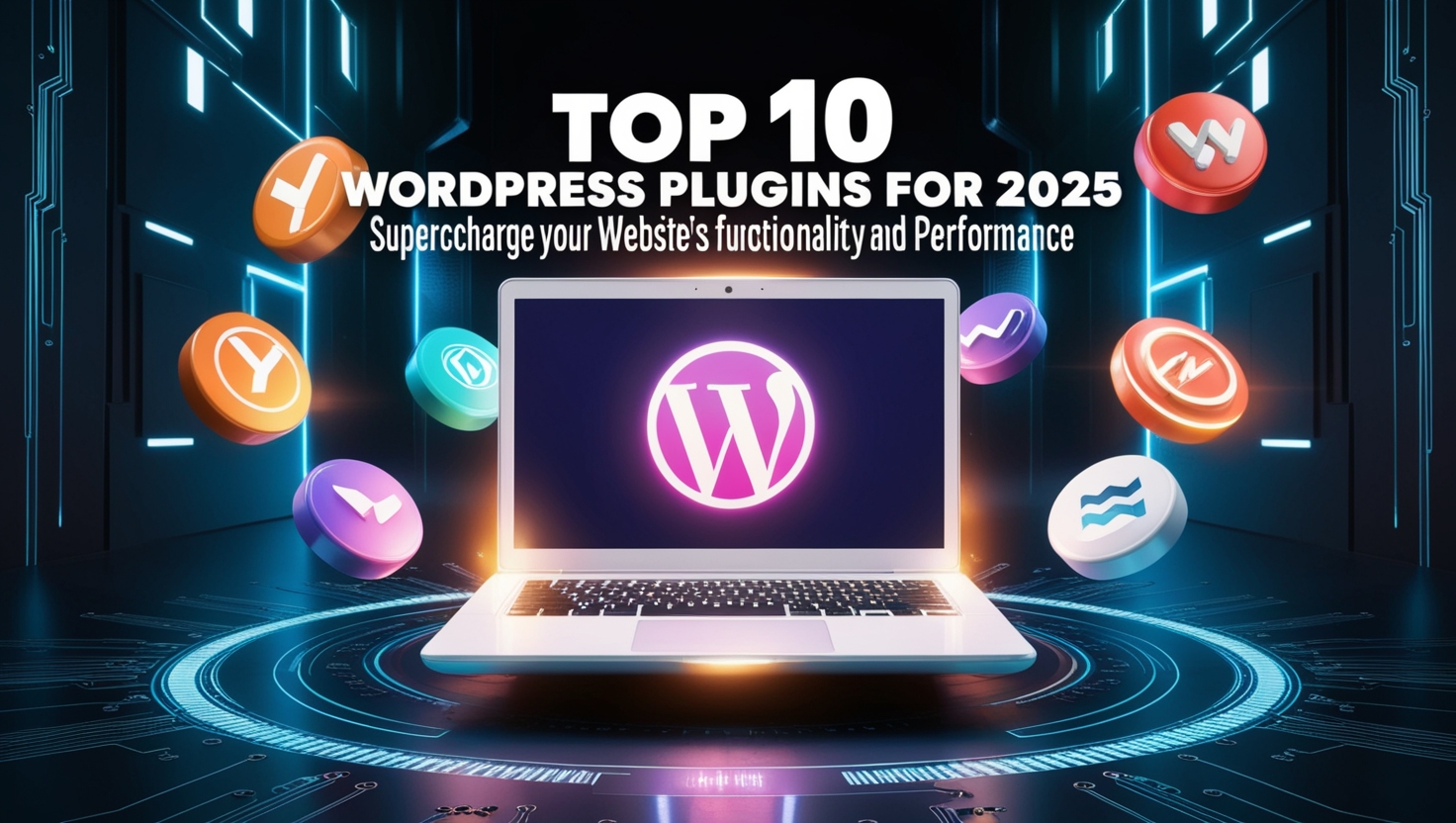As far as WordPress is concerned, the right combination of plugins plays a crucial role in supercharging the functionality of any website and making it a great experience for your visitors.
If you’re building or managing a WordPress website, plugins are your best friend. They add extra features and functionality without the need to code, making your website faster, more secure, SEO-friendly, and easier to manage.
But with over 60,000 plugins in the WordPress repository alone, it’s easy to feel overwhelmed. That’s why we’ve compiled a list of 10 essential plugins that every WordPress site should consider in 2025—whether you’re running a blog, business site, or eCommerce store.
1. Rank Math SEO
Category: SEO
Why it’s a must-have: Rank Math is a powerful SEO plugin that helps you optimize your content to rank higher on search engines. It’s beginner-friendly, but packed with features like on-page SEO analysis, schema markup, local SEO, and keyword tracking.
Alternative: Yoast SEO (also great, but Rank Math offers more features in the free version)
2. WP Rocket
Category: Performance / Speed
Why it’s a must-have: Site speed is crucial for SEO and user experience. WP Rocket is a premium caching plugin that dramatically improves loading times with just a few clicks—no complex settings needed. It handles page caching, database optimization, lazy loading, and more.
Free Alternative: W3 Total Cache or LiteSpeed Cache
3. Elementor
Category: Design / Page Builder
Why it’s a must-have: Elementor is a drag-and-drop page builder that allows you to create stunning pages without writing a single line of code. With hundreds of templates and design elements, you can design anything from landing pages to full websites.
Tip: Use Elementor + Hello Theme for ultra-fast sites.
4. Wordfence Security
Category: Security
Why it’s a must-have: Wordfence adds a firewall, malware scanner, and login security to your WordPress site. In 2025, website security is more important than ever, and Wordfence is one of the most trusted names in the business.
Alternative: iThemes Security or Sucuri Security
5. UpdraftPlus
Category: Backup
Why it’s a must-have: Never risk losing your site! UpdraftPlus makes it easy to back up your entire site to cloud storage (Google Drive, Dropbox, etc.) and restore it with a click.
Bonus: Set up scheduled automatic backups for peace of mind.

6. WooCommerce
Category: eCommerce
Why it’s a must-have: If you’re planning to sell products or services online, WooCommerce is the go-to plugin. It’s free, highly customizable, and supports physical and digital products, subscriptions, payments, shipping, and more.
Extension tip: Use plugins like Stripe for WooCommerce or CartFlows for checkout optimization.
7. Akismet Anti-Spam
Category: Spam Protection
Why it’s a must-have: Akismet blocks spam comments automatically. It’s a simple plugin, but it saves tons of time and keeps your site clean from unwanted content.
Bonus: Comes pre-installed with most WordPress installs.
8. WPForms
Category: Contact Forms
Why it’s a must-have: WPForms is one of the easiest form builders out there. It’s perfect for contact forms, surveys, newsletter signups, and more. The drag-and-drop builder makes form creation fast and user-friendly.
Alternative: Ninja Forms or Forminator
9. MonsterInsights
Category: Analytics
Why it’s a must-have: Want to know how visitors are finding and using your site? MonsterInsights connects your WordPress site to Google Analytics and gives you simplified reports right inside your dashboard.
Pro Tip: Track top posts, user behavior, and eCommerce conversions easily.
10. Redirection
Category: SEO / Site Management
Why it’s a must-have: This free plugin helps you manage 301 redirects and track 404 errors on your site. It’s especially useful when changing URLs or cleaning up broken links to improve user experience and SEO.
Final Thoughts
WordPress plugins are the building blocks of a powerful, efficient, and secure website. The key is to only install what you need—too many plugins can slow your site down or cause conflicts.
👉 Pro Tip: Always keep your plugins updated and delete the ones you’re not using.
With the right plugin stack, you can transform your WordPress site into a lightning-fast, SEO-optimized, lead-generating machine. Install them today and see your website succeed.