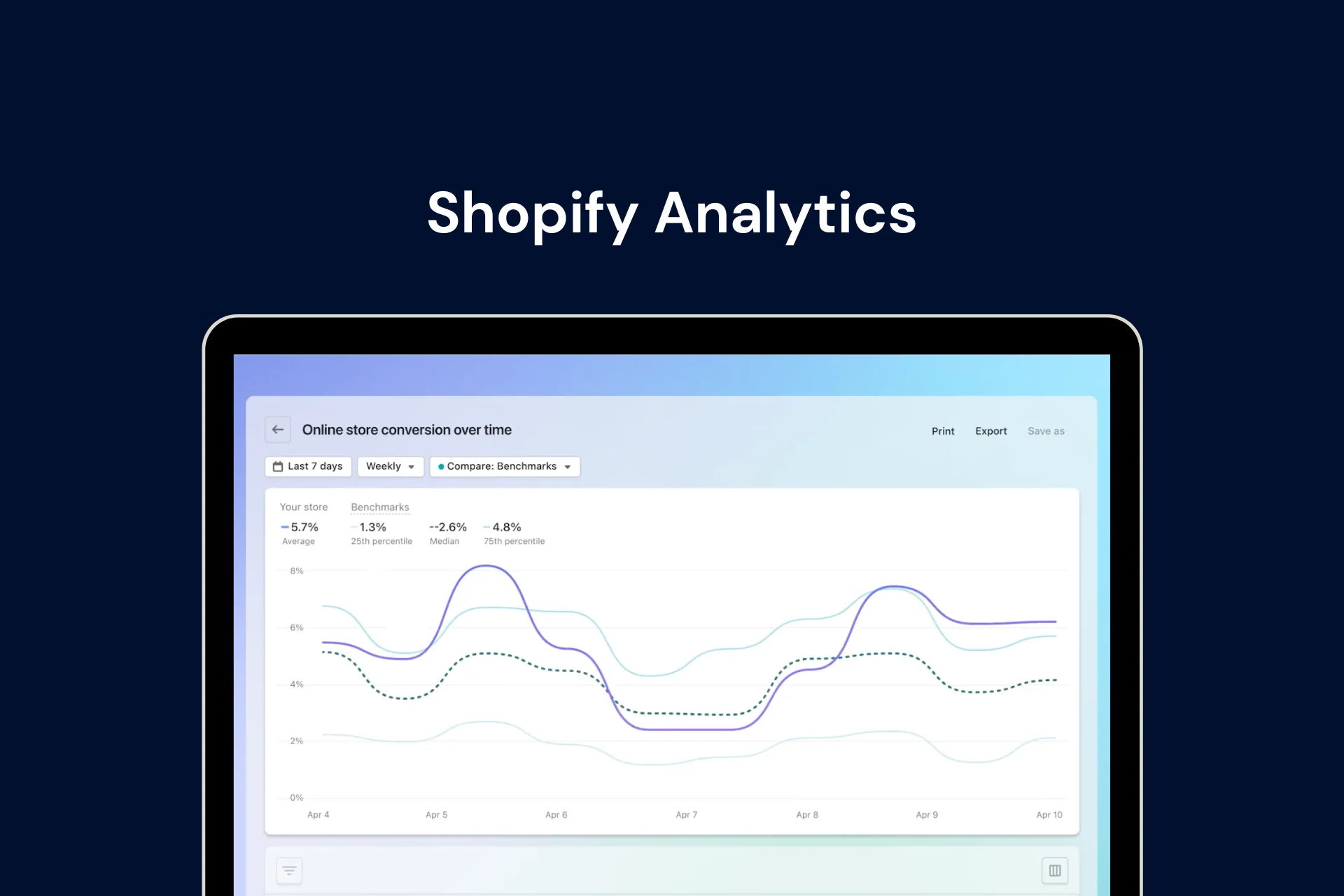If you run an online store, you should be able to track your store’s performance and analyze it so that you can make well-informed decisions to drive your business ahead. Shopify offers a robust analytics suite that can give you valuable insights into your store’s traffic, sales, and customer behavior. By utilizing these analytics tools effectively, you can identify trends, optimize your store, and ultimately maximize your sales.
1. Understanding Shopify Analytics
Shopify offers two key types of analytics: Basic Analytics and Advanced Analytics.
- Basic Analytics: This is available to all Shopify users and includes a variety of metrics, such as traffic, sales, and top products.
- Advanced Analytics: Available on higher-tier plans (Shopify Advanced and Shopify Plus), this provides more detailed insights, including deeper financial reports, inventory tracking, and customer behavior patterns.
No matter which plan you’re on, both sets of analytics are powerful tools that allow you to track your store’s performance. To access them, simply go to your Shopify admin and click on the Analytics tab.
2. Key Metrics to Track in Shopify Analytics
To make the most of Shopify’s analytics, it’s important to focus on the key metrics that give you the clearest picture of your store’s performance. Here are some of the most important ones:
- Sales Overview: This is where you can track your total revenue, the number of orders, and average order value (AOV). Monitoring sales trends will help you spot both growth opportunities and areas of concern.
- Traffic Sources: Understand where your visitors are coming from. Are they arriving through social media, search engines, direct visits, or referral links? Knowing this helps you allocate marketing efforts effectively.
- Conversion Rate: The conversion rate is a critical metric that tells you how many visitors to your site make a purchase. If your conversion rate is low, it could indicate problems with your site’s user experience, product pages, or checkout process.
- Customer Behavior: Use analytics to track the pages your visitors are spending the most time on and where they’re dropping off. This will allow you to optimize your website for a better customer experience and identify potential barriers to sales.
- Top Products: Shopify’s analytics can show you which products are selling the most and which ones are underperforming. This is useful for determining inventory priorities and promotional strategies.
- Customer Retention: Look at metrics like repeat customer rate, customer lifetime value (CLV), and how often your customers return. Focusing on retaining customers is often more profitable than acquiring new ones.
3. Using Shopify Reports to Dive Deeper
Shopify also provides customizable reports that go beyond basic analytics. These reports can be tailored to track specific metrics that matter most to your business.
- Financial Reports: These reports include information about your profits, taxes, and refunds. Keeping an eye on this ensures that you’re not only making sales but also maintaining a healthy margin.
- Product Reports: These allow you to see how each individual product is performing, helping you decide which products to promote or discontinue.
- Customer Reports: This includes detailed data about customer behavior, such as purchase frequency, total spent, and how long it’s been since their last purchase. You can use this information to segment your customer base for targeted marketing.
By reviewing these reports regularly, you can gain in-depth insights that help with decision-making. Shopify allows you to export these reports as CSV files, which can be analyzed further in tools like Excel or Google Sheets.
4. Leveraging Data to Maximize Sales
Once you’ve analyzed your store’s performance, the next step is to use the insights to take actionable steps that will increase sales. Here are a few strategies based on Shopify analytics:
- Optimize Your Marketing Campaigns: Review your traffic sources to see which marketing channels are driving the most visitors. If social media is performing well, consider running more targeted ads on that platform. If organic search traffic is lacking, focus on improving your SEO.
- Improve Your Product Listings: If a particular product is performing poorly, take a closer look at the product page. Is the description compelling enough? Are the images high quality? Are there customer reviews that can be added to build trust? Improving these elements could result in more sales.
- Upsell and Cross-Sell: Shopify’s analytics show you which products are often bought together. Use this information to create product bundles or implement upselling techniques at checkout to increase the average order value.
- Optimize Your Checkout Process: If you see that many visitors are abandoning their carts at checkout, this could signal a problem. Consider offering guest checkout, streamlining the payment process, or offering discounts for first-time customers.
- Create Personalized Offers: By understanding customer behavior and using customer reports, you can create personalized promotions for different segments. For example, offer a discount to repeat buyers or send re-engagement emails to customers who haven’t made a purchase in a while.
5. Third-Party Analytics Tools for Shopify
While Shopify’s built-in analytics tools are powerful, you might want to integrate third-party apps for even more in-depth analysis. Some popular options include:
- Google Analytics: For more advanced website and traffic analysis, Google Analytics integrates seamlessly with Shopify and can track user behavior, conversion goals, and e-commerce data.
- Klaviyo: This email marketing tool integrates with Shopify and provides powerful analytics on customer behavior, making it easier to segment your audience and send targeted campaigns.
- Lucky Orange: This tool offers heatmaps and session recordings, allowing you to see exactly how customers interact with your site. You can use this data to optimize the user experience and increase conversions.
6. Conclusion
Tracking your store’s performance with Shopify Analytics is key to maximizing your sales and improving the overall success of your e-commerce business. By paying attention to key metrics, analyzing customer behavior, and using the insights gained to optimize your store, you can make informed decisions that will directly impact your bottom line. Don’t underestimate the power of data—when used correctly, Shopify Analytics can be a game-changer for your business.