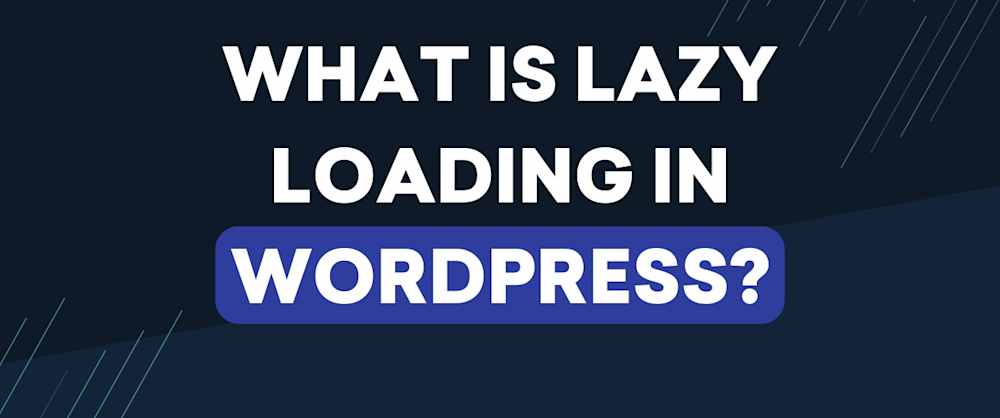Talking about WordPress SEO and performance, lazy loading is a powerful method that is often considered. Let’s move on to understanding what lazy loading is and how it works in WordPress.
What Is Lazy Loading?
Lazy loading is a technique that delays the loading of non-critical resources—like images and videos—until they’re actually needed. In simple terms, rather than loading all the images on a page immediately when a visitor lands on it, lazy loading waits until the user scrolls down to where those images are located.
This reduces the initial page load time, improves performance, and offers a smoother user experience.
How Does Lazy Loading Work?
In a typical website, all content—including images, iframes, and videos—is loaded upfront. This can lead to slower load times, especially on image-heavy pages.
With lazy loading:
- The page loads the text and visible content first.
- Media elements (like images) have a placeholder or blank space initially.
- As the user scrolls and gets close to a media item, JavaScript detects its position and loads it just in time.
In WordPress, this behavior is now native since version 5.5. By default, the loading=”lazy” attribute is automatically added to images and iframes, making the process seamless.
Why Lazy Loading Is Important for SEO?
Lazy loading doesn’t just improve performance—it directly influences SEO in multiple ways:
1. Improved Page Speed
Google has confirmed that site speed is a ranking factor. Faster-loading pages get priority in search results, especially on mobile devices. Lazy loading cuts down initial HTTP requests and speeds up time-to-interactive (TTI).
2. Lower Bounce Rates
Visitors are more likely to stay on a site that loads quickly. If your page takes too long, users bounce—negatively impacting SEO and engagement metrics.
3. Better Core Web Vitals Scores
Google’s Core Web Vitals (part of the Page Experience update) measure performance metrics like:
- Largest Contentful Paint (LCP)
- First Input Delay (FID)
- Cumulative Layout Shift (CLS)
Lazy loading directly improves LCP by delaying large images until needed, keeping your metrics healthy.
4. Efficient Crawling
Search engine bots often have limited crawl budgets. A leaner, faster-loading site helps ensure that more of your pages are crawled and indexed effectively.
How to Enable or Customize Lazy Loading in WordPress?
Already Built-In (WordPress 5.5+)
- WordPress automatically adds loading=”lazy” to all image tags.
- You don’t need any plugins for basic lazy loading.
Use Plugins for More Control
If you want to extend lazy loading to background images, videos, or fine-tune how it behaves, try these plugins:
- Smush
- Lazy Load by WP Rocket
- a3 Lazy Load
These tools give you more customization options and compatibility with older WordPress themes.
Pro Tip:
Use WebP images and image compression tools alongside lazy loading for even better performance.
Lazy Loading Pitfalls to Avoid
- Above-the-Fold Images Should Load Normally:
Lazy loading these may cause layout shifts or poor UX. - Accessibility Concerns:
Ensure alt text and fallback mechanisms are in place, especially for critical content. - JavaScript Dependency:
If a user disables JavaScript (rare, but possible), lazy loading may fail. Use graceful fallbacks.
Final Thoughts
Lazy loading in WordPress is a simple but powerful way to enhance your site’s speed, user experience, and SEO rankings. Whether you’re running a blog, eCommerce store, or portfolio site, leveraging this built-in feature—or expanding it with plugins—is a smart move in 2025 and beyond.
Want a faster, SEO-friendly WordPress site? Lazy load it. Your users—and search engines—will thank you.