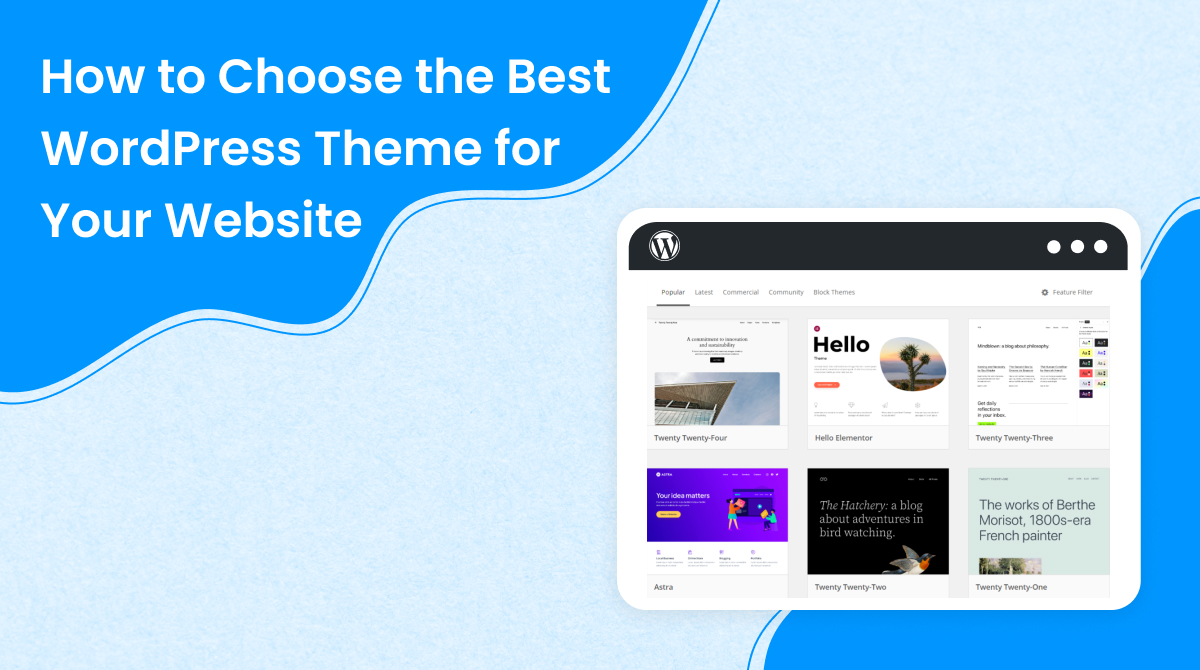If you are planning to build a WordPress website, it’s important to choose the right theme for creating an aesthetically good and functional website that meets your audience’s needs. With innumerable themes to choose from, it can be intimidating to select the right one. This guide will walk you through the key factors to consider when selecting the best WordPress theme for your website.
1. Define Your Website’s Purpose
Before diving into the vast selection of themes, take a step back and clearly define the purpose of your website. Are you building a blog, an online store, a portfolio, or a business site? Your website’s purpose will heavily influence the type of theme that is most suitable.
- Blogs: For blogs, you’ll want a clean and simple theme with easy-to-read typography and fast-loading features.
- E-commerce: If you’re planning an online store, look for themes that are optimized for WooCommerce and have features like product grids, easy checkout processes, and integration with payment gateways.
- Business websites: For a professional business site, look for a theme that offers flexibility, customization options, and a sleek design to help build trust with potential clients.
2. Consider Mobile Responsiveness
In today’s mobile-first world, ensuring that your website looks great on all devices is essential. Google also prioritizes mobile-friendly sites in search rankings, so a responsive theme is a must.
Make sure to choose a theme that adapts well to different screen sizes, from smartphones to tablets to desktops. Most modern WordPress themes come with responsive designs, but it’s always a good idea to test the theme on various devices before making a decision.
3. Look for Customization Options
A good theme should allow you to customize it to match your brand identity. Look for themes that offer flexible customization options, such as:
- Color schemes
- Font choices
- Header and footer layouts
- Layout settings (e.g., full-width, boxed, or grid layouts)
- Widgets and sidebars
Themes with customization options will enable you to create a unique design without the need for coding skills.
4. Check for Compatibility with Plugins
WordPress themes should integrate seamlessly with the plugins you plan to use. Whether it’s an SEO plugin, social media integration, or a contact form, ensure that the theme is compatible with popular plugins like Yoast SEO, Elementor, Contact Form 7, or WooCommerce (if you’re running an e-commerce site).
Incompatibility with essential plugins could lead to functionality issues, which could hurt both the performance and usability of your site.
5. Evaluate Speed and Performance
A theme that looks great but loads slowly can be detrimental to user experience and SEO. Users tend to abandon websites that take too long to load, so speed should be a priority when choosing a theme.
Check the theme’s demo version on Google’s PageSpeed Insights or GTmetrix to assess its loading times. If a theme seems sluggish, consider finding a lighter, more optimized version that doesn’t compromise on features.
6. Choose a Theme with SEO Best Practices
SEO is essential for the success of your website. The theme you choose should follow SEO best practices, such as:
- Clean and well-structured HTML code
- Proper heading tag structure (H1, H2, etc.)
- Optimized images
- Fast loading times (as mentioned above)
Some themes are designed specifically with SEO in mind, while others might require you to do some manual adjustments. Be sure to choose a theme that supports good SEO practices to help your site rank better on search engines.
7. Check for Regular Updates and Support
Choosing a theme that is actively maintained and updated is important for security and functionality. Regular updates ensure that the theme remains compatible with the latest version of WordPress and helps protect your site from vulnerabilities.
Additionally, a theme with excellent customer support will save you time and frustration if you encounter any issues. Look for themes that offer robust support, whether it’s through documentation, forums, or direct customer service.
8. Read User Reviews and Ratings
One of the best ways to assess a theme’s quality is to read user reviews and ratings. Many WordPress theme marketplaces and websites include feedback from users who have already used the theme. These reviews can provide insights into the theme’s pros and cons, ease of use, and potential issues.
Look for themes that have consistently high ratings and positive reviews. Keep in mind, however, that no theme is perfect for everyone, so consider the feedback in relation to your specific needs.
9. Consider Premium vs. Free Themes
WordPress offers both free and premium themes. Free themes can be a great option for simple projects, but they often come with limitations in terms of customization options, features, and support. Premium themes, on the other hand, tend to offer more robust features, better customer support, and more frequent updates.
While free themes might be tempting, investing in a premium theme could be worth the cost if you want a professional-looking site with more advanced features and support.
10. Test Before You Commit
Once you’ve narrowed down your options, test the theme on a demo site before fully committing to it. Many theme developers offer live demos that allow you to explore how the theme works and whether it fits your needs.
If possible, install the theme on a staging site and try customizing it. This gives you a hands-on experience without affecting your live site.
Conclusion
Choosing the best WordPress theme for your website is essential for building a successful online presence. By defining your website’s purpose, ensuring mobile responsiveness, and evaluating customization options, you can find a theme that meets your needs and enhances user experience. Don’t forget to consider SEO, speed, plugin compatibility, and support, and always test the theme before you make your final decision.
With careful consideration, you’ll have a theme that works seamlessly with your WordPress site, allowing you to create a website that is both beautiful and functional.