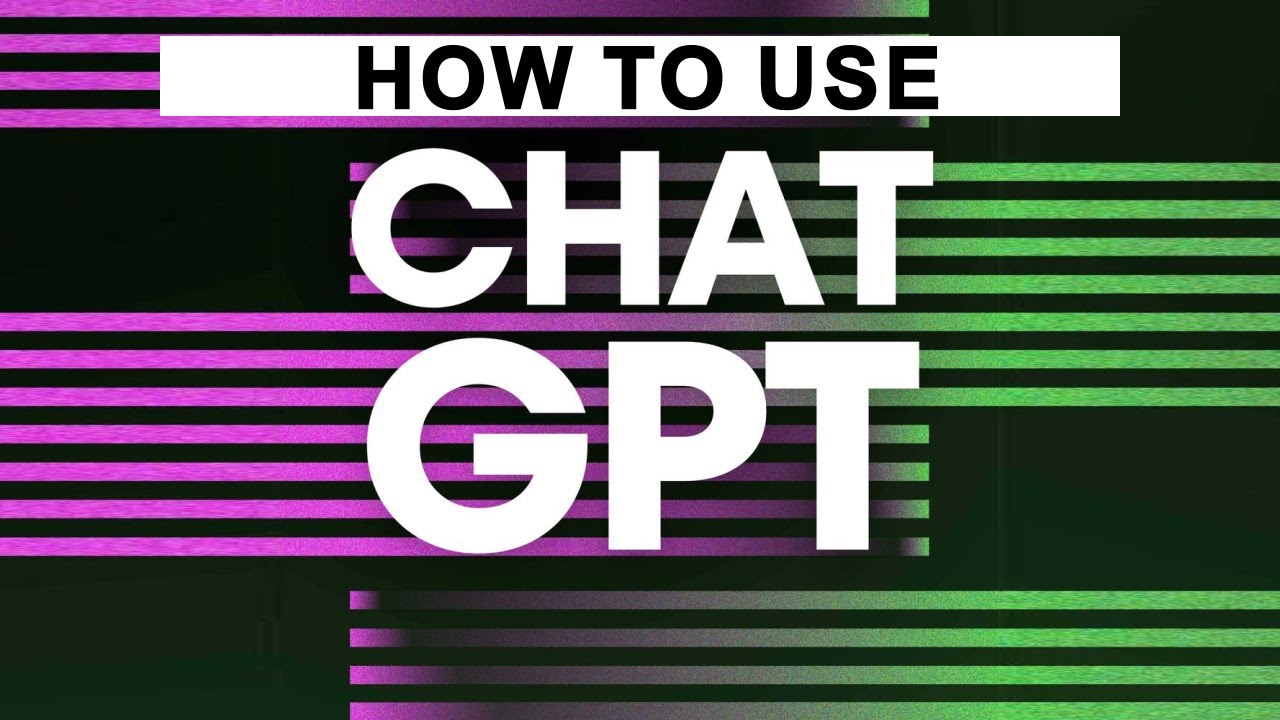Artificial Intelligence (AI) has revolutionized the way we work and ChatGPT is at the center of it all. ChatGPT is the new AI-powered business assistant. Whether you’re running a blog, managing marketing campaigns, or looking to streamline your business workflows, this AI tool can help you save time, reduce costs, and boost productivity.
Let’s dive into how to use ChatGPT effectively for blogging, marketing, and business automation.
1. Blogging with ChatGPT
Blogging consistently is tough — you need ideas, outlines, drafts, SEO optimization, and editing. ChatGPT makes it easier across all stages:
Blog Idea Generation
Just ask:
“Give me 10 blog post ideas for a personal finance blog.”
ChatGPT will generate trending, relevant ideas in seconds.
Outline Creation
Turn any topic into a full outline:
“Create a detailed blog outline for ‘How to Save Money in Your 20s’.”
You’ll get an intro, subheadings, bullet points, and even CTA suggestions.
First Drafts
You can go from outline to full draft like this:
“Write a 1000-word blog post based on this outline…”
ChatGPT provides a well-structured first draft that you can tweak to match your voice.
SEO Optimization
Ask ChatGPT to:
“Add keywords like ‘budgeting tips’ and ‘financial planning’ naturally into this article.”
Or use it with tools like SurferSEO for keyword-based optimization.
Editing & Rewriting
Need a more casual or formal tone?
“Rewrite this paragraph in a more friendly, conversational tone.”
Boom — instant style switch.
2. Marketing with ChatGPT
From content creation to email copy, ChatGPT can 10x your marketing efforts.
Social Media Content
Generate posts in any tone or format:
“Write 5 Instagram captions for a skincare brand’s summer sale.”
Want Twitter threads, LinkedIn posts, or TikTok scripts? Done.
Email Marketing
Ask ChatGPT to:
“Write a product launch email for a new online course in digital marketing.”
It’ll generate subject lines, hooks, body content, and CTAs.
Ad Copy & Headlines
You can even A/B test different versions:
“Write 3 Facebook ad copies for a fitness app, targeting busy professionals.”
Or tweak tone:
“Make it more humorous” or “more emotional.”
Content Calendars
Generate a full monthly plan:
“Create a 30-day content calendar for an eCommerce brand selling activewear.”
Includes content ideas, post types, and suggested platforms.
3. Business Automation with ChatGPT
Beyond content, ChatGPT can act like a business assistant helping automate tasks.
SOPs & Documentation
“Create an SOP for onboarding new freelance writers.”
It structures it clearly and professionally in minutes.
Brainstorming Sessions
Use it like a creative partner:
“Brainstorm unique lead magnet ideas for a web design agency.”
It’ll help with ideas you probably didn’t think of yet.
Report Summarization
Feed it large blocks of data or reports:
“Summarize this analytics report and highlight top-performing channels.”
It extracts the key points fast.
Integration with Tools
With Zapier and APIs, you can integrate ChatGPT into workflows:
- Auto-reply to customer emails
- Generate meeting notes from Zoom
- Create blog drafts when you save article ideas in Notion
Bonus Tips to Get the Most from ChatGPT
- Be specific: The better your prompt, the better the output.
- Iterate: Don’t settle for the first response — ask it to revise, rephrase, or expand.
- Use follow-up prompts: Treat it like a conversation, not a one-time tool.
- Train it with your brand voice: Feed it examples of your writing for more personalized results.
Final Thoughts
ChatGPT is more than a tool — it’s your content creator, brainstorming buddy, strategist, and automation assistant all rolled into one. If you’re running an online business or digital academy, learning how to use ChatGPT effectively can transform how you create, market, and scale.
Start simple. Experiment. And watch your productivity go through the roof.