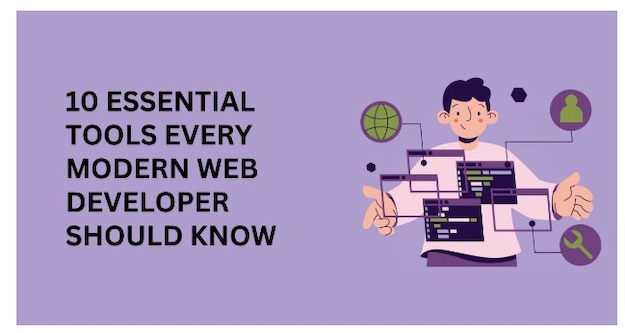The right tools are very much critical to the success of any web development project. Collaboration, efficiency, and scalability are the key factors to consider when selecting your armory.
Web development is evolving faster than ever in 2025, and staying current with the latest tools can make all the difference in how efficiently you code, collaborate, and deploy. Whether you’re a beginner or an experienced dev, having the right toolkit is essential. Here are the top 10 tools every web developer should master this year.
1. Visual Studio Code (VS Code)
Why it matters:
VS Code remains the go-to code editor for developers worldwide. It’s lightweight, highly customizable, and supports a massive range of extensions for everything from debugging to linting.
Key features:
- Git integration
- IntelliSense for smarter code completion
- Live Share for real-time collaboration
- Extensions like Prettier, ESLint, and Tailwind CSS IntelliSense
2. Git & GitHub
Why it matters:
Version control is non-negotiable for any modern developer. Git lets you track changes, and GitHub makes collaboration, CI/CD, and open-source contribution seamless.
What to learn:
- Git CLI basics (clone, commit, push, pull, merge)
- Branching workflows
- Pull requests and code reviews
- GitHub Actions for automation
3. React.js (or Next.js)
Why it matters:
React continues to dominate the front-end framework landscape in 2025. It’s ideal for building dynamic and responsive interfaces. For more advanced apps, Next.js offers server-side rendering and SEO-friendly routing.
Why learn it:
- Component-based architecture
- Reusability and state management
- Ecosystem of tools like Redux, React Query, and more
4. Chrome DevTools
Why it matters:
Debugging is part of the job. Chrome DevTools helps you inspect elements, track CSS changes in real-time, analyze performance, and debug JavaScript errors.
Key features:
- Network performance audit
- Lighthouse reports for SEO and accessibility
- Mobile device emulation
5. Tailwind CSS
Why it matters:
Utility-first CSS frameworks like Tailwind are changing how we style web pages. It helps you build responsive, mobile-first designs faster—without writing custom CSS from scratch.
Advantages:
- Rapid prototyping
- Built-in responsiveness
- Custom themes with configuration files
6. Node.js & npm
Why it matters:
Node.js lets you run JavaScript on the server side, while npm (Node Package Manager) gives you access to thousands of libraries and tools.
Use cases:
- Building APIs
- Task runners like Gulp or Parcel
- Package management and dependency handling
7. Postman
Why it matters:
APIs are a crucial part of modern web development. Postman makes testing, documenting, and automating API workflows intuitive and efficient.
Why it’s essential:
- Send requests and view responses
- Manage collections for testing endpoints
- Collaborate with teams
8. Docker
Why it matters:
In 2025, understanding DevOps concepts like containerization is more important than ever. Docker allows you to package applications and their dependencies into containers for consistent development and deployment.
Benefits:
- Avoid “it works on my machine” issues
- Easy deployment and scaling
- Works well with CI/CD tools
9. Figma
Why it matters:
Web developers don’t just code—they also need to understand UI/UX. Figma is a collaborative design tool that bridges the gap between designers and developers.
Why you’ll love it:
- Inspect design elements for exact dimensions and CSS
- Real-time collaboration
- Prototyping and wireframing tools
10. Vite (or Webpack)
Why it matters:
Build tools are essential for bundling assets, optimizing performance, and speeding up development. Vite is the next-gen alternative to Webpack, offering lightning-fast builds and hot module replacement.
Key highlights:
- Faster than traditional bundlers
- Native ES module support
- Works seamlessly with React, Vue, Svelte, etc.
Final Thoughts
Mastering these tools doesn’t mean learning them all at once. Focus on what aligns with your current level and goals. Start with VS Code, GitHub, and Chrome DevTools, then branch into frameworks and DevOps tools as you progress. Remember, tools are just that—tools. It’s how you use them that counts.
When armed with these, you can navigate through the web development landscape with creativity and confidence. So, be ready to start building your website!